Generate Concept2 ErgRace files from Excel spreadsheet or CSV
We offer an online, free, and easy-to-use solution for generating Concept2 ErgRace files directly from a simple spreadsheet that lists races and involved athletes.
Rowing event programs are often available in Excel format and already contain essential information such as race number, name, surname, club affiliation, and more.
Our flexible solution eliminates the tedious process of manually entering race details into the ErgRace software by automatically generating .rac2 files that can be directly imported into ErgRace.
As a result, preparation time is significantly reduced, transcription errors are minimized, and last-minute changes to the event program are quickly handled.
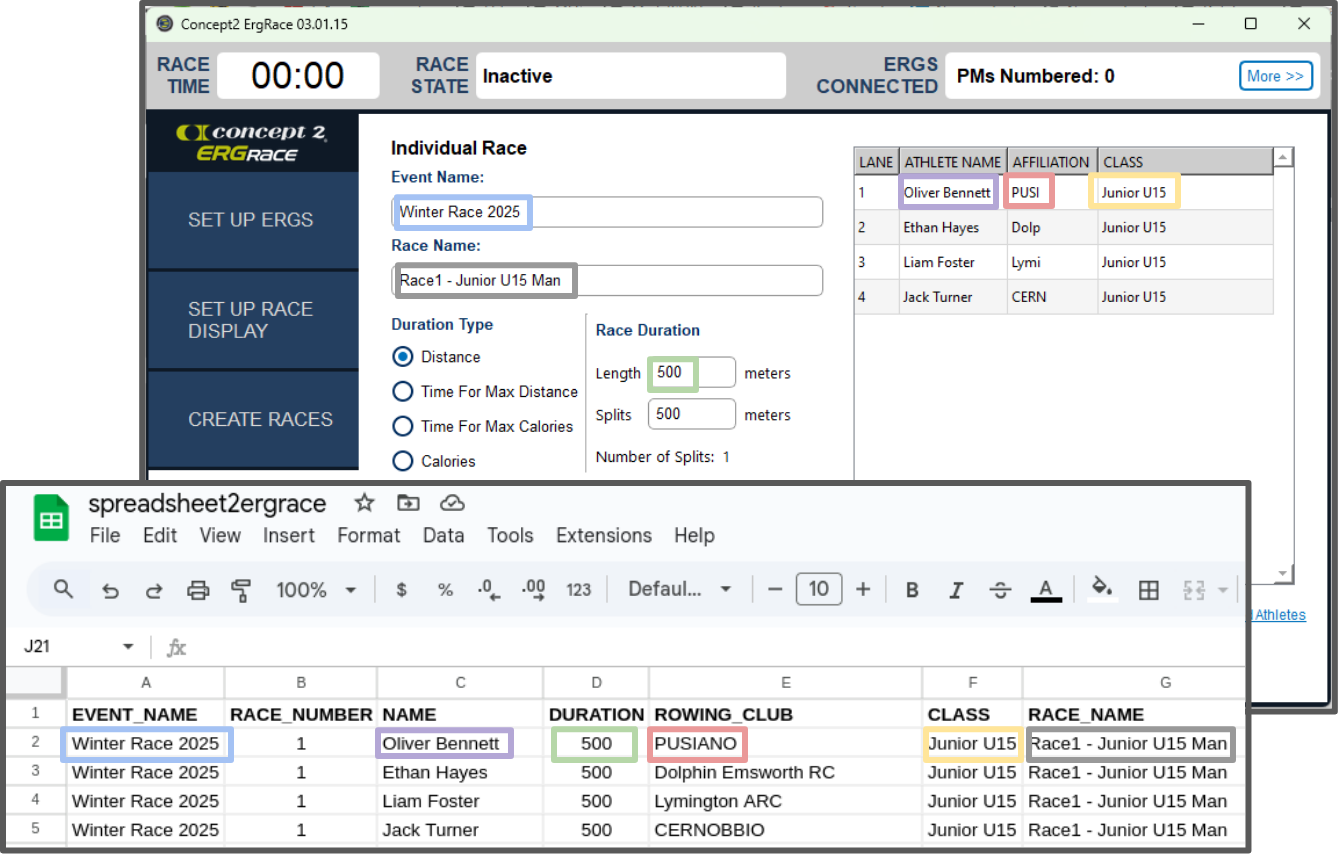
Download example files
To create your race schedule, you can use one of the following examples as a template. These examples illustrate how to structure the information for each race, making it easy to organize your event. Here’s an overview of columns you can include, though only the RACE_NUMBER column is mandatory. You can add, remove, or leave out columns as needed.
- EVENT_NAME - Provides context for the event, e.g., "Winter Race 2025".
- RACE_NUMBER - This is an integer number starting from 1 and increments by 1.
- NAME - Name and surname of an individual athlete or team name.
- DURATION - Race length in meters.
- ROWING_CLUB - Specifies the affiliated club for the athlete or team.
- CLASS - Identifies the athlete or team. Example: Junior U15, Senior, Masters B.
- RACE_NAME - Description of each specific race. Example: "Race3 - Junior U19 Man"
Generate Concept2 ErgRace files
Generate your event spreadsheet, listing all races and involved athletes, following the structure provided in the example files.
Ensure your file is saved in CSV or XLSX format.
Upload your file here below to obtain a zipped file containing .rac2 files, ready to be loaded into the ErgRace software.